Ok firstly, if you want a deeper look into making colliders, use Tunari's post here: viewtopic.php?t=21
Secondly, yes I know this is a real rough way of making a collider, but this tutorial is aimed at someone who isn't super confident with 3D modelling software, and just wants something quick that's better than copy pasting a collider from a Kunos car.
Thirdly, this is just the script of the video until I feel like editing it into something more coeherent. Enjoy!
https://www.youtube.com/watch?v=VashBI06xnY
ok, so you, like me, are not a 3d modeller but you're tired of mods in ac having shitty collisions
so assuming you have developer mode enabled in content manager, the first thing you wanna do is click this unpack lod kn5 in cm showroom, if the car you're trying to edit just shows up as a bunch of blue crystals in cm showroom, just delete it. anyway, doing that you'll have a new folder in the car's directory called unpacked, open that and you'll see a texture folder and an fbx file, import this fbx file into blender.
once it's imported, delete anything that isn't bodywork, so that's the interior, the wheels, brakes etc etc, i like to copy this to a second blender project because destructive editing sucks balls but you do whatever you like. i then go in and delete any extra sticky-out bits, things like mirrors and on this mustang the intake flutes and other misc stuff, this isn't essential, but it will make the end result neater and collisions more predictable as there's not weird pointy bits in the collider. after this, merge all the objects into one and merge verts and do a final sweep of any last pieces of the car you want to remove, here i'm deleting the door handles and the bonnet latches.
ok so this is the magic step, with every thing selected do mesh > convex hull and boom, look at that. LOOK AT THAT! it's actually magic. now super quick you need to setup your axis orientation, making sure the origin is 0,0,0, rotate the object +90X then go in edit move and rotate it -90X, there's prob a better way of doing that, but i'm not smart enough to know it
rename this to something, i call it collider because i'm creatively bankrupt and delete all the unused materials and make one for the collider to use, i name this one collider too because yeah. anyway, if you copied this to another blender project, now is the time to copy it back into the main file, since the destructive part is done and we can play with modifiers. add a decimate modifer and a weighted normal modifer (this is needed since ac is very particular about normal direction. and with symmetry and trianulate ticked in the decimate modifier, lower the ratio until the face count is around 50, or as low as you can go before it loses it's shape and the visual mesh of the car starts to poke out (see this is why we copied it back into the main blender project)
once you're happy with it, export it as an fbx with whatever settings you use. these are mine (oc do not steal) and import it into kseditor. in kseditor set the shader to GL, export as KN5 car no textures, name it collider.kn5 ez pz